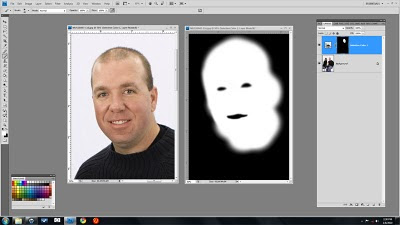
Todd's Photoshop Tip 1
Seeing a photo and layer mask at the same time.
Sometimes when I paint on a layer mask to select or deselect portions of a photo, I find myself putting my nose an inch away from the little layer mask thumbnail trying to see details. Here's a better way to see it. I'm using Photoshop CS4, so if you use other versions, it may be a little different.
With the layer you're interested in selected, click WINDOW/ARRANGE/NEW WINDOW FOR FILE. At this point, PS opens the open file a second time. Pull both photos down off the tabbed browsing bar and set them up next to each other at the same zoom setting. ALT+click on the layer mask. Now, when you paint on the photo in one frame, it shows up on the layer mask in the other frame (when you finish with the stroke it is updated).
This is a really great thing to use when you get into complicated masks.
Peace,
Todd

No comments:
Post a Comment