Thursday, January 28, 2010
Wednesday, January 27, 2010
More new oil paintings


I'm liking the smell of oil paint! There's something about the smell of prussian blue that I just adore. These are my two newest paintings. To see more go to my web site at www.muskopf.org
Friday, January 22, 2010
Fresh Paintings!


I finished two oil paintings yesterday! I'm excited, because they're the first ones I've completed in quite a while. The water image is Autumn Trees with Lake and was based on the lake at Hocking Hills. The other one is Red Field and is based on a rural Ohio setting I found last October. Both are 16 x 20" and are available through my web site at www.muskopf.org/2010.htm
Thursday, January 21, 2010
Ohio Stock Photography
I've been licensing my photographs through stock agencies for 5 years now and am currently represented by six different agencies. I've decided to begin offering my photographs for licensing directly from my web site. I'm going to focus on Ohio imagery for the ones on my site and put everything else on the agency sites. Most photos will be geared for editorial usage and I'll also have special rates for web only usage. I just built the first few pages today, so it's not very exciting yet, but I hope that it will be filled up with hundreds, maybe thousands, of photos by this time next year. The stock page is http://www.muskopf.org/ohio_stock_photos.htm
Monday, January 18, 2010
Headshot Photography Dayton Ohio
Today I launched a web page for actor and business professional headshot photographs. It's available at www.muskopf.org/headshots.htm
I've done many headshots in the past, but hadn't previously highlighted this aspect of my photography with a page of its own.
I've done many headshots in the past, but hadn't previously highlighted this aspect of my photography with a page of its own.
Thursday, January 14, 2010
Morgan--Model Session
The videoblog of Muskopf Photography, LLC, featuring some of my recent work. If you'd like more information on my work and how to schedule your own session, visit http://www.muskopf.org
Friday, January 8, 2010
Seeing layer masks and photos at the same time
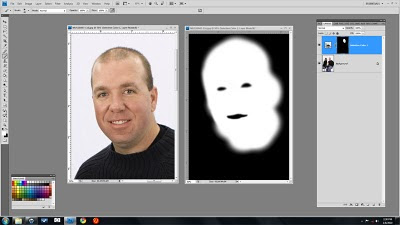
Todd's Photoshop Tip 1
Seeing a photo and layer mask at the same time.
Sometimes when I paint on a layer mask to select or deselect portions of a photo, I find myself putting my nose an inch away from the little layer mask thumbnail trying to see details. Here's a better way to see it. I'm using Photoshop CS4, so if you use other versions, it may be a little different.
With the layer you're interested in selected, click WINDOW/ARRANGE/NEW WINDOW FOR FILE. At this point, PS opens the open file a second time. Pull both photos down off the tabbed browsing bar and set them up next to each other at the same zoom setting. ALT+click on the layer mask. Now, when you paint on the photo in one frame, it shows up on the layer mask in the other frame (when you finish with the stroke it is updated).
This is a really great thing to use when you get into complicated masks.
Peace,
Todd
New photos of models and seniors

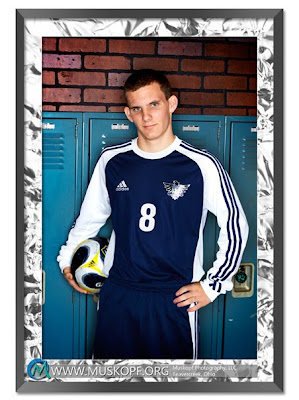
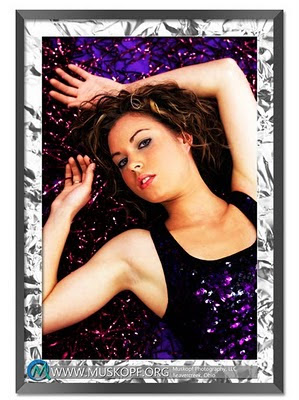
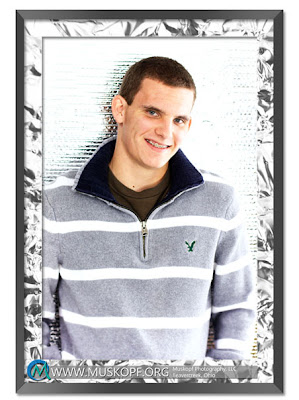
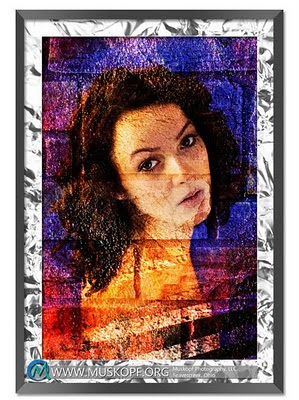
There's been a steady stream of photos that I've been working on, but I don't blog about them enough, so here's a few of the newest ones!
The psychology of menus
The Professional Photography Forum
Hey, anyone who's interested in the business of photography will want to visit this site, The Professional Photography Forum www.theprofessionalphotographyforum.com It's a nice place to exchange ideas about the business side of photography--and it's free!!
Enjoy the snow!
Todd
Subscribe to:
Comments (Atom)
